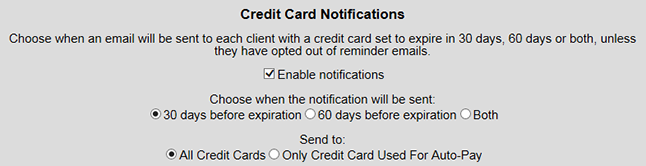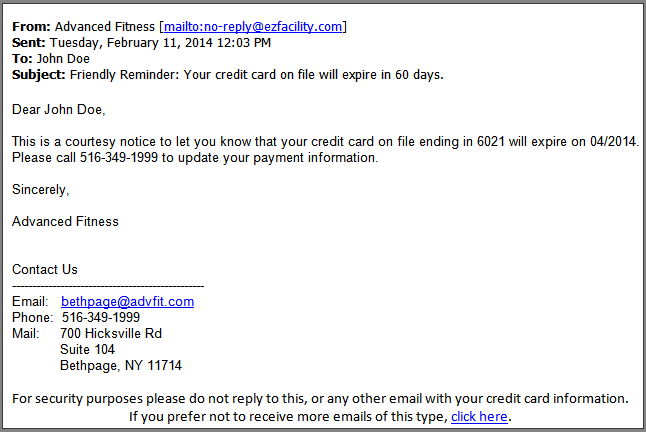Our Development Team is constantly working to improve your user experience with EZFacility. Between major updates, we release small but important Features and Fixes that address issues and add useful new options/tools to better help you manage your business with EZFacility. These changes are documented in our Release Notes, found in our Community Center under the “Product Info & User Guides” section.
Have you ever tried to process a customer’s monthly membership or package renewal only to be declined due to an expired credit card? An expired card can lead to lost revenue and wasted staff hours as necessary follow-ups must ensue to acquire updated billing information. EZFacility’s Development Team has released a brand new feature that focuses on eliminating this all-too-frequent scenario – Automatic Credit Card Notification Emails.
Automatic Credit Card Notification Emails
In the Billing Preferences page, you can now choose if and when customers are notified that their credit card on file is about to expire. First, enable these notifications, so that the system knows to start sending these reminders on your behalf. Then choose whether the system should send notifications 60 days before expiration, 30 days before expiration, or on both days. Lastly, select whether these notifications are to go to everyone with cards on file, or just those who use their credit cards for Autopay.
Please note, credit cards saved on file are set to “Use for Auto Pay” by default and can only be changed if your account is setup to use direct debit.
And More!
In addition to these changes, there were many additional updates included in this release. For more details, please visit our Release Notes page.