In a world full of numbers it is easy to get lost in them. From what’s in your bank account to the number of clients that pass through your facility each day. Our last release featured the introduction of the Email Campaign History page, which, not only gives you the ability to see previously sent emails, but also allows you to report on their success or failures using numbers. With that in mind EZFacility’s Development Team has taken that concept one step further with the release of a “View Details” section of the Email Campaign History Page and more!
View Details- Email Campaign History
In the Email Campaign History section of your EZFacility account you will notice our newest feature – View Details. Our goal for adding the View Details section was to associate a name and purpose with email campaign results. This allows you to better understand and analyze the reach and depth of your campaign efforts.
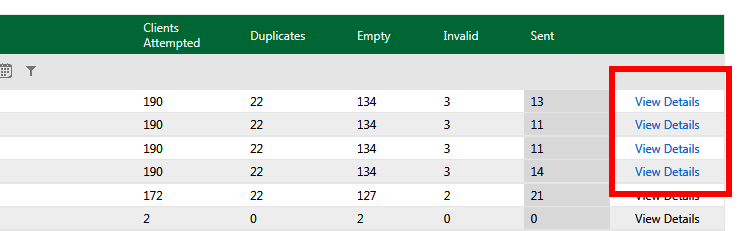
Clicking into View Details will automatically display campaign result totals for a variety of industry standard email event types. These results can be broken down to include the email address of the recipient and an event time stamp that allows you to view statistics as they happen. You can also filter through campaign information using criteria such as email address and event type.
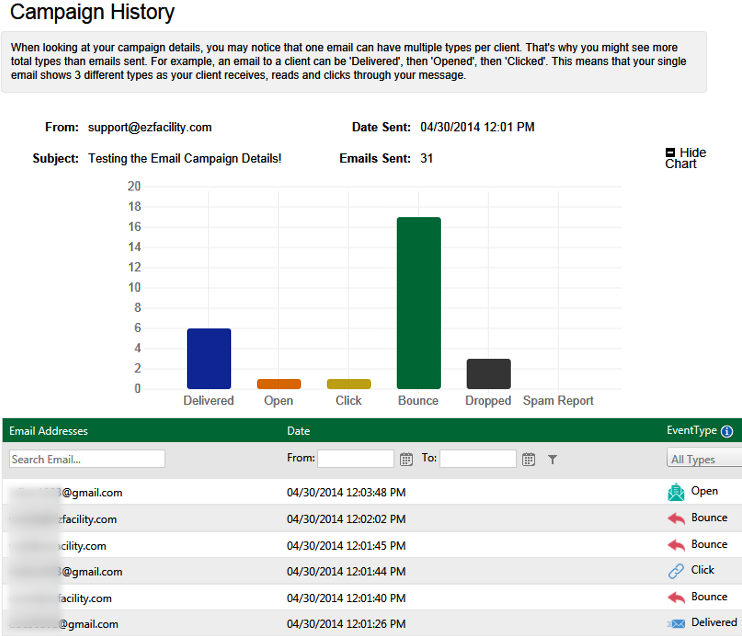
Email Results Recorded:
- Delivered: Message has been successfully delivered to the receiving server.
- Open: Recipient has opened the HTML message.
- Click: Recipient clicked on a link within the message.
- Bounce: Receiving server could not or would not accept message.
- Dropped: Recipients IP address has been added to the blacklist.
- Spam Report: Recipient marked message as spam.
Display Available Openings Remaining on an Online Registration Form
In an effort to make Online Registrations as efficient as possible, our latest release includes the ability to display the remaining openings available on an Online Registration Form. When your clients first view this page they will be met with the available openings remaining totals for creating new subgroups and individual registrations. For those clients who will be looking to register for a sub group, the sub-group openings will be displayed when viewing the list of subgroups.
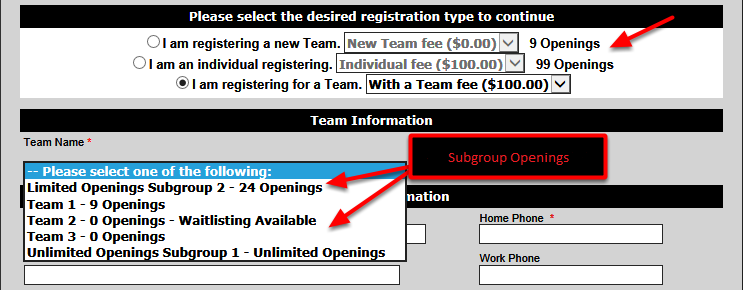
Note: The number of available openings remaining is based on the “Max. Individuals” and “Max. Subgroups” set in the group details.
Update to Our SPAM and Security Settings
With our latest release we have made an update to our SPAM and security settings. Now, when sending an email blast, the ‘From’ field will be changed from your facility or personal email address to services@mail.ezfacility.com, while still displaying the name of your facility at the top. Be assured however, that when a client replies to a sent email, it will be received by the user that sent the email blast and not EZFacility. This change is for security reasons, and is being implemented across the industry for SPAM prevention. Email providers such as Yahoo and AOL already require this change and are beginning to block emails that are sent ‘on behalf of’ another email address.
And More!
In addition to these changes, there were many additional updates included in this release. For more details, please visit out Release Notes page.
